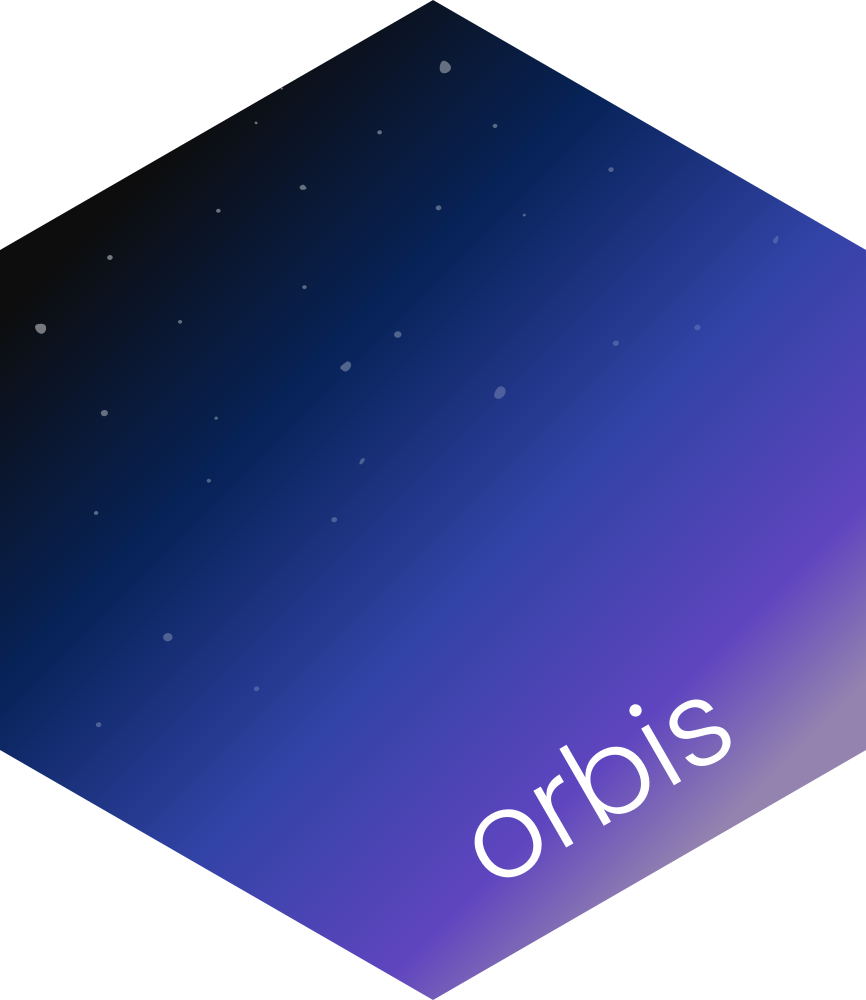get_sidra_by_year() retrieves data from the Brazilian Institute of
Geography and Statistics (IBGE) Automatic
Retrieval System (SIDRA) API for a specified
range of years.
This function addresses the SIDRA API's limitations on the volume of data that can be downloaded in a single request. It downloads data for each year individually and then combines the results into a single tibble.
Note: This function requires an active internet connection and the
sidrar package to be
installed.
Arguments
- years
An
integerishvector with the years to download.- api_start
A string specifying the initial part of the SIDRA API URL, up to (but not including) the year segment. See the Details section for guidance.
- api_end
A string specifying the final part of the SIDRA API URL, immediately following the year segment. See the Details section for guidance.
Value
A tibble containing the combined data for all requested years, as retrieved from the SIDRA API.
Details
To construct the API call, follow these steps:
Visit the SIDRA website.
Locate the desired table containing your data.
Configure the parameters for data retrieval (e.g., variable, sex, years).
Click the share button (link symbol) at the end of the page.
If a checkbox labeled "Usar períodos relativos, quando possível." appears, uncheck it, reload the page, and click the share button again.
Copy the portion of the "Parâmetros para a API" URL that starts with "/t" (e.g., /t/6407...).
You need to provide the function with separate parts of the API URL. For example:
If you have difficulty identifying the correct segments, try adjusting the table settings, selecting different years, and examining how the URL changes.